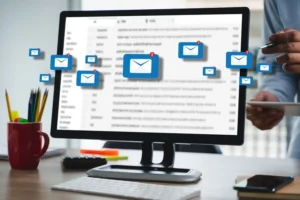In today’s digital era, online advertising has become a crucial element for businesses to reach their target audience effectively. Google Ads, formerly known as Google AdWords, is one of the most popular and powerful advertising platforms available.
It allows businesses to display their ads on Google’s search engine results pages (SERPs), partner websites, and other digital platforms. This article will provide a comprehensive overview of how Google Ads work and guide you through the process of placing ads step by step.
Table of Contents
Understanding Google Ads:
Google Ads operates on a pay-per-click (PPC) model, where advertisers bid on specific keywords relevant to their business or target audience. When a user searches for those keywords, Google runs an auction to determine which ads will be displayed and in which order. Several factors, including bid amount, ad quality, and relevancy, influence the auction results.
Setting Up a Google Ads Account:
To get started with Google Ads, follow these steps:
- Visit the Google Ads website and click on “Start Now” or “Get Started.”
- Sign in with your Google account or create a new one.
- Provide your business details, including the website URL and the currency you wish to use.
- Set up billing information to pay for your ads. Google Ads offers various payment options.
- Once your account is set up, you can create campaigns and begin creating ads.
Creating a Google Ads Campaign:
A campaign in Google Ads is a container for your ads, targeting, and budget. To create a campaign:
- Sign into your Google Ads account.
- Click on the “Campaigns” tab and then the “+ Campaign” button.
- Choose the campaign goal based on your business objectives, such as sales, leads, website traffic, or brand awareness.
- Select the campaign type that aligns with your goals, such as Search Network, Display Network, Video, or App.
- Set the campaign name, budget, language, location targeting, and other settings based on your audience and preferences.
- Save your campaign settings and proceed to create ad groups.
Creating Ad Groups:
Ad groups are subsets within a campaign that contain specific keywords and ads. Here’s how to create ad groups:
- Select the campaign in which you want to create an ad group.
- Click on the “+ Ad Group” button.
- Name your ad group and set a default bid for keywords.
- Define a list of relevant keywords that are closely related to the products or services you are promoting.
- Create ad variations within the ad group, including headlines, descriptions, and display URLs.
- Optimize your ad group by using ad extensions like sitelinks, call extensions, or structured snippets to provide additional information.
Keyword Research and Selection:
Keywords play a vital role in targeting your ads to the right audience. Here are some tips for effective keyword research and selection:
- Use the Google Ads Keyword Planner to find keywords related to your business.
- Focus on long-tail keywords that are more specific and have lower competition.
- Consider the search volume and relevance of keywords to your target audience.
- Use negative keywords to exclude irrelevant searches.
Monitoring and Optimizing Your Ads:
Once your ads are live, it’s essential to monitor their performance and make necessary adjustments to optimize their effectiveness. Google Ads provides several metrics to help you track your ads’ performance, such as click-through rate (CTR), conversion rate, and cost per conversion. Experiment with different ad variations, bidding strategies, and targeting options to improve your results.
Conclusion:
Google Ads provides businesses with a powerful platform to advertise their products and services to a targeted audience. By understanding how Google Ads works and following the step-by-step process of ad placement, you can create effective campaigns that drive relevant traffic to your website, generate leads, and boost your business’s success in the digital landscape. Remember to continually monitor and optimize your ads to maximize their performance and achieve your advertising goals.