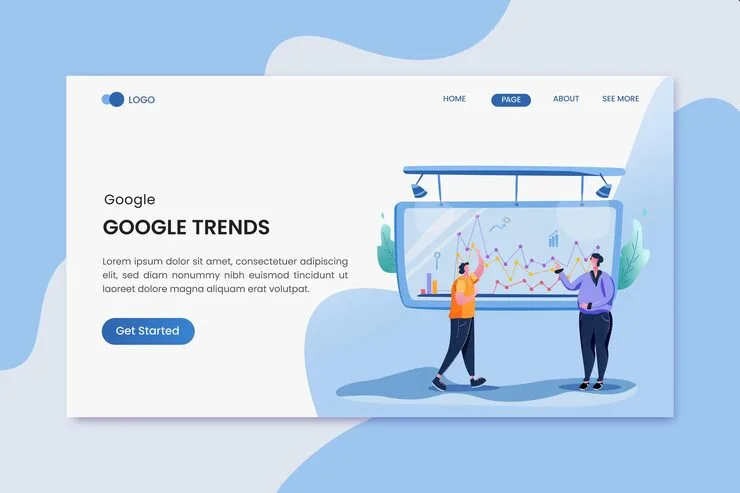When running Google Ads, having a landing page is crucial because it helps direct your audience to a targeted page with a specific offer, product, or call to action (CTA). However, not every business has a dedicated website or the resources to create one. Fortunately, creating landing pages without a website is completely feasible thanks to specialized tools. In this guide, we’ll explain how you can build landing pages for Google Ads without a website and review some of the best tools to do so
Table of Contents
Why Landing Pages Matter in Google Ads
A landing page is the first interaction a user has after clicking your Google Ad. It’s tailored to the ad campaign and focuses on converting visitors into leads, customers, or whatever your objective may be. A well-optimized landing page can:
- Increase Conversion Rates: Visitors are more likely to convert if they land on a relevant page, as opposed to a general homepage.
- Improve Ad Quality Score: Google ranks your ad partly based on the relevance of your landing page, so it impacts your ad’s performance and costs.
- Focus User Attention: Unlike a full website, a landing page minimizes distractions and focuses on the key CTA (such as signing up for a newsletter, making a purchase, etc.).
Steps to Create a Landing Page Without a Website
- Choose a Landing Page Builder: Many landing page builders provide templates and easy drag-and-drop functionality, so you don’t need coding skills or an existing website.
- Create a Clear and Compelling Headline: Your headline should grab attention and align with the message in your Google Ad.
- Craft a Strong Call to Action (CTA): Whether you’re asking people to fill out a form, download a guide, or make a purchase, ensure your CTA stands out.
- Use Relevant and High-Quality Visuals: Include images or videos that reinforce your message and enhance the user experience.
- Add Trust Elements: Trust signals like customer testimonials, ratings, and security badges can boost credibility and encourage conversions.
- Optimize for Mobile: Most users will visit your page from a mobile device, so ensure the landing page is responsive and optimized for mobile.
- A/B Test Different Versions: Test different headlines, images, and CTAs to see which performs best.
- Integrate with Google Ads: Ensure that your landing page has a relevant URL and is fully integrated with Google Analytics and Google Ads to track conversion rates and other key metrics.
Best Tools for Creating Landing Pages Without a Website
Here are some of the best landing page builders that allow you to create landing pages for Google Ads without needing a website:
1. Unbounce
Unbounce is one of the most popular landing page builders, offering a wide range of customizable templates and an easy-to-use drag-and-drop editor. It’s ideal for those without technical skills and offers advanced features for A/B testing, lead generation, and form creation.
Key Features:
- AI-powered “Smart Traffic” to optimize conversion rates.
- Customizable mobile-friendly templates.
- Built-in A/B testing and analytics.
- Lead-generation forms and pop-ups.
- Integrations with CRM tools like HubSpot, Mailchimp, and Google Analytics.
Best For: Businesses focused on increasing conversions with a strong focus on testing and optimization.
2. Leadpages
Leadpages is designed for small businesses and entrepreneurs who want to create landing pages quickly and efficiently. The platform is very user-friendly and offers a wide variety of templates for various industries.
Key Features:
- Over 200+ customizable templates.
- Conversion tools like alert bars and pop-ups.
- Built-in lead-capturing forms and widgets.
- Mobile-friendly and SEO-optimized.
- Integrations with CRM and email marketing tools.
Best For: Small businesses that want an affordable and simple solution for creating landing pages for Google Ads.
3. Instapage
Instapage offers one of the most comprehensive platforms for creating highly optimized landing pages specifically for paid advertising campaigns. It’s known for its simplicity and powerful design tools, making it perfect for high-converting Google Ads campaigns.
Key Features:
- Advanced personalization features with dynamic text replacement.
- Heatmaps for understanding user behavior on your landing page.
- Simple integration with Google Ads and Google Analytics.
- Built-in A/B testing and conversion tracking.
- Easy-to-use visual editor with responsive design.
Best For: Marketers looking to focus on detailed optimization and analytics to enhance ad performance.
4. ClickFunnels
ClickFunnels is a popular tool that goes beyond just creating landing pages. It allows you to build entire sales funnels, making it ideal if your goal is to guide users through a series of steps like opt-ins, purchases, and upsells.
Key Features:
- Sales funnel builder with landing pages, sales pages, and upsell pages.
- Easy drag-and-drop editor with pre-built funnels.
- A/B testing and detailed analytics.
- Integrated email and CRM systems for capturing leads.
- Simple integration with payment gateways for eCommerce.
Best For: Businesses focused on building complete sales funnels and lead-generation campaigns through Google Ads.
5. GetResponse
While GetResponse is primarily an email marketing platform, it offers a powerful landing page builder as well. It’s an all-in-one tool that’s great for businesses that want to manage their ads, landing pages, and email campaigns in one place.
Key Features:
- 100+ landing page templates.
- Drag-and-drop editor with responsive designs.
- A/B testing and real-time analytics.
- Integrated marketing automation and email tools.
- Webinar and eCommerce integrations.
Best For: Marketers who want a solution for both landing pages and email marketing in one platform.
6. Swipe Pages
Swipe Pages is specifically designed for creating high-converting landing pages that load quickly, especially on mobile devices. It uses AMP (Accelerated Mobile Pages) technology to create faster and better-optimized landing pages for Google Ads.
Key Features:
- AMP-enabled for fast mobile performance.
- Drag-and-drop builder with responsive designs.
- Built-in analytics and A/B testing features.
- Integration with tools like Zapier, Google Analytics, and CRM platforms.
- Mobile-friendly pop-ups and forms.
Best For: Businesses looking for fast-loading, mobile-optimized landing pages for their Google Ads campaigns.
Benefits of Using Landing Page Builders Instead of a Website
- Cost-Effective: Building a full website can be expensive and time-consuming. Landing page builders offer an affordable solution for creating high-converting pages without the need for web development.
- Faster Launch: You can get your Google Ads campaigns running much faster with a landing page builder since these platforms offer pre-designed templates and a drag-and-drop interface.
- Focused Conversions: Landing pages are designed to focus on a single goal—whether it’s to capture leads, sell a product, or drive sign-ups. This level of focus often results in higher conversion rates than a general website.
- Easier to Test: These tools provide built-in analytics, A/B testing, and heatmaps to help you optimize your campaigns efficiently.
- No Technical Skills Required: You don’t need coding knowledge to build landing pages using these tools. Everything is customizable using simple drag-and-drop editors.
Conclusion
Creating landing pages for Google Ads without a website is not only possible but also highly effective using the right tools. Platforms like Unbounce, Instapage, and Leadpages provide easy-to-use interfaces and essential features such as A/B testing, lead capture forms, and analytics integration. These tools offer specialized features tailored to optimizing your Google Ads campaigns for conversions.
By investing in a landing page builder, you can launch targeted campaigns that capture leads and drive sales without needing a full-fledged website.
FAQs
Do I need coding knowledge to create a landing page?
No, most landing page builders are designed with a drag-and-drop editor, making them user-friendly without requiring coding skills.
How can I track the performance of my landing page?
Tools like Unbounce and Instapage offer built-in analytics and also integrate seamlessly with Google Analytics for tracking performance.
What makes a good landing page for Google Ads?
A good landing page should have a clear headline, a strong call-to-action (CTA), mobile responsiveness, and should be relevant to your Google Ad to improve conversion rates.
Can I use landing pages for retargeting ads?
Yes, you can use landing pages for retargeting. Many tools allow you to integrate Facebook and Google retargeting pixels to track visitors.
How much do landing page builders cost?
Prices range from $20 to $200+ per month, depending on the platform and features you need. Most offer free trials.